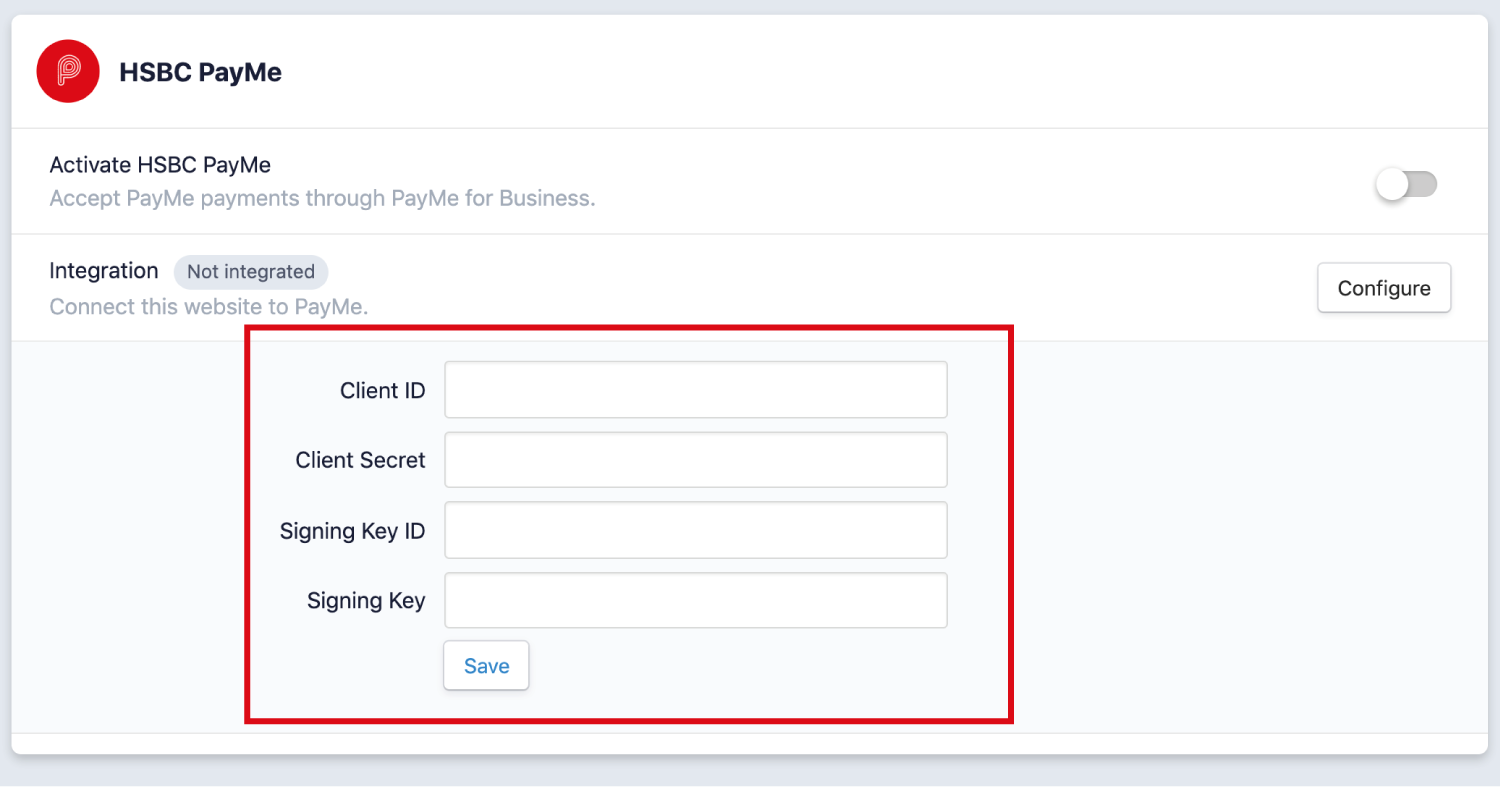1. Ensure that you have created a PayMe for Business account following Steps 1 to 6 in Creating a PayMe for Business account to receive payments.
2. In the app, tap your logo on the top right corner, tap "Help centre", then tap "Send an enquiry". From the dropdown, select "Online Payments".
3. Enter the following message in the input field: "I am a bWebs merchant and am interested in using PayMe to receive payments online. My online store address is [enter your online store URL address]."
4. The PayMe team will now send you a code, which unlocks a protected PDF file. The PDF file, containing the activation keys, will be sent to your PayMe for Business email address.
5. Visit the console of your online store, and select Payment Method on the left navigation column.
6. Click "Configure" on the "Integraton" section under "HSBC PayMe".
7. Input your Client ID, Client Secret, Signing Key ID and Signing Key that you have requested from PayMe to complete the integration. Please refer to Obtaining activation keys for PayMe for Business.